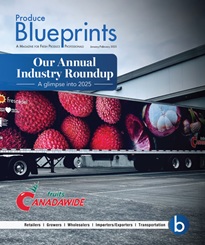Rogue Senders & Ex-Employees
Another prevention measure is to pay close attention to email senders. Scammers know how to trick us, contends Takacs, and will register live working domains which won’t be filtered out by spam detectors.
Another ploy is using replicas of trusted domain names, altering just a letter here or there.
Terms & Definitions
Decryption key – this key, which may come in the form of a password, replaces encoded text with words you can understand.
Firewall – a function of the computer system that provides a barrier between internal and external networks, filtering out viruses and hackers.
Malware – short for malicious software, malware gains access to computers or systems to damage or immobilize them.
Phishing – emails that appear to come from authentic sources asking for personal information, including passwords and credit card numbers.
Ransomware – a type of malware that halts systems until users pay a ransom.
Spyware – computer software installed on a computer without the user’s knowledge to capture data like user names, passwords, and credit card numbers.
Two-factor authentication – sometimes shortened to 2FA, this is a second layer of security beyond just using a password to verify identity.
If employees are familiar with “wrightstrawberries.com” as an email sender, when “wrightstravvberries.com” shows up, it’s easy to miss.
Additionally, companies should print a list of who has access to the server and applications, notes Ahlberg. Review the list at least every six months to ensure only the people who need the logins are on it—not former associates who might still have access after leaving the company.
“For the most part, these suggestions cost very little beyond the time needed to execute, review, and educate,” points out Ahlberg. “They’re also easy to do and go a long way to protect your infrastructure.”
Password Protection and Authentication
Of course, hackers can also break ‘weak’ passwords. These days, with so many devices and services requiring passwords, users have more than they can remember for both personal and work applications.
So most create passwords from meaningful names, dates, and words and tend to reuse them, or modify them by add-ing a letter or symbol to the beginning or end.
This is a bad move as hackers can easily break these patterns, but will have a much tougher time getting to information if all the passwords are different.